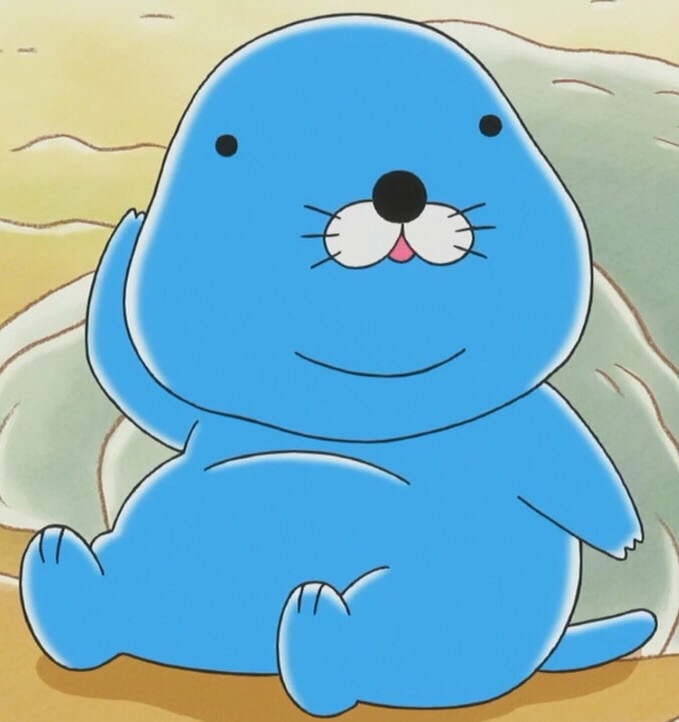![[알고리즘] 프로그래머스 120902번 문자열 계산하기 (자바|Java)](http://i1.daumcdn.net/thumb/C120x120/?fname=https%3A%2F%2Fblog.kakaocdn.net%2Fdna%2FdQXI5u%2Fbtr7gRB2OuK%2FAAAAAAAAAAAAAAAAAAAAAJQGqKEOpv2DkQr-6GudnvPxRqUk5hD-1gfZjlwjIIJy%2Fimg.png%3Fcredential%3DyqXZFxpELC7KVnFOS48ylbz2pIh7yKj8%26expires%3D1767193199%26allow_ip%3D%26allow_referer%3D%26signature%3DIDSFrv3mJ%252BsaMClXuChSmbEZzhI%253D)
1. 문제 2. 풀이 class Solution { public int solution(String my_string) { int answer = 0; String[] arr = my_string.split(" "); answer = Integer.valueOf(arr[0]); for(int i = 1; i < arr.length; i += 2) { if(arr[i].equals("+")) { answer += Integer.valueOf(arr[i + 1]); } else if(arr[i].equals("-")) { answer -= Integer.valueOf(arr[i + 1]); } } return answer; } }
![[알고리즘] 프로그래머스 120884번 치킨 쿠폰 (자바|Java)](http://i1.daumcdn.net/thumb/C120x120/?fname=https%3A%2F%2Fblog.kakaocdn.net%2Fdna%2FnpIXk%2Fbtr60EJoDxw%2FAAAAAAAAAAAAAAAAAAAAAKPKGtSLbCX4-D7YqO_oEv1HzSP832w_LxR_k6XNQnR2%2Fimg.png%3Fcredential%3DyqXZFxpELC7KVnFOS48ylbz2pIh7yKj8%26expires%3D1767193199%26allow_ip%3D%26allow_referer%3D%26signature%3DNuc4PhvTR6ARyswCWbzs6Afs3IQ%253D)
1. 문제 2. 풀이 class Solution { public int solution(int chicken) { int answer = -1; answer = 0; int coupon = chicken; while(coupon >= 10) { answer += coupon / 10; coupon = coupon / 10 + coupon % 10; } return answer; } }
![[알고리즘] 프로그래머스 120848번 팩토리얼 (자바|Java)](http://i1.daumcdn.net/thumb/C120x120/?fname=https%3A%2F%2Fblog.kakaocdn.net%2Fdna%2FbKZ8En%2Fbtr6N3XURiH%2FAAAAAAAAAAAAAAAAAAAAADBeHgsyTKPrWzMlPIwrZ_m3roIQ40Ov5tKeTGEl-XF2%2Fimg.png%3Fcredential%3DyqXZFxpELC7KVnFOS48ylbz2pIh7yKj8%26expires%3D1767193199%26allow_ip%3D%26allow_referer%3D%26signature%3D1oPIfoGGM8l1TD5ZJ20jUGlRlLE%253D)
1. 문제 2. 풀이 class Solution { public int solution(int n) { int answer = 0; for(int i = 1; i = 1; j--) { factorial *= j; } if(factorial
![[Tool] Eclipse 설치 및 설정, 프로젝트 추가](http://i1.daumcdn.net/thumb/C120x120/?fname=https%3A%2F%2Fblog.kakaocdn.net%2Fdna%2FcY69rC%2Fbtr6AhCxOjW%2FAAAAAAAAAAAAAAAAAAAAAC_1wPvl1SVa0H0Br7JYftwtIwVpzq11gbA0Os1_WcM2%2Fimg.jpg%3Fcredential%3DyqXZFxpELC7KVnFOS48ylbz2pIh7yKj8%26expires%3D1767193199%26allow_ip%3D%26allow_referer%3D%26signature%3D78BME0%252FLv3Q7m%252F4Bcow%252FeBmdGlo%253D)
1. Eclipse 설치 웹브라우저에 eclipse.org 검색 컴퓨터 운영체제에 맞게 다운로드 설치시 오른쪽 상단에 느낌표가 떠 있으면 업그레이드 후 설치 권장 Eclipse IDE for Enterprise Java and Web Developers로 선택해서 설치 권장 > 이클립스 실행 할 때 workspace 폴더 선택 하단에 Use this as the default and do not ask again 체크 나머지는 모두 기본 설정대로 놔두고 설치한다. 2. Eclipse 설정하기(workspace 설정) 워크스페이스 폴더 마다 설정해야 한다. 즉 워크스페이스 폴더를 새로 지정하면 설정도 새로 해야 한다. 메뉴 / Windows / Preferences 클릭 1) General/Apearanc..
![[알고리즘] 프로그래머스 120885번 이진수 더하기 (자바|Java)](http://i1.daumcdn.net/thumb/C120x120/?fname=https%3A%2F%2Fblog.kakaocdn.net%2Fdna%2FnOULA%2Fbtr6BCy4atb%2FAAAAAAAAAAAAAAAAAAAAAD-0hy2wbxQD7_ezWnlWluy_xgTIkXXYF6Tg_5C9mvt2%2Fimg.png%3Fcredential%3DyqXZFxpELC7KVnFOS48ylbz2pIh7yKj8%26expires%3D1767193199%26allow_ip%3D%26allow_referer%3D%26signature%3DItPlhjZOQu4eiFKXUikvtOq9uC8%253D)
1. 문제 2. 풀이 class Solution { public String solution(String bin1, String bin2) { String answer = ""; answer = String.valueOf(Integer.toBinaryString(Integer.parseInt(bin1, 2) + Integer.parseInt(bin2, 2))); return answer; } } 3. 참고 https://hianna.tistory.com/527 [Java] 10진수 2진수, 8진수, 16진수로 변환하기 10진수 -> 2진수, 8진수, 16진수로 변환하기 java.lang.Integer의 toBinaryString(), toOctalString(), toHexaString() 메소드를 이용..
![[Tool] Gradle 설치 및 환경변수 설정 - Windows OS](http://i1.daumcdn.net/thumb/C120x120/?fname=https%3A%2F%2Fblog.kakaocdn.net%2Fdna%2Fb9ODBT%2Fbtr6EUlqYq3%2FAAAAAAAAAAAAAAAAAAAAAKdpSX0LvDkGmqgAESkf99jZL_ivexlES1uIgqBkn4Td%2Fimg.jpg%3Fcredential%3DyqXZFxpELC7KVnFOS48ylbz2pIh7yKj8%26expires%3D1767193199%26allow_ip%3D%26allow_referer%3D%26signature%3DaMJkagEf1S2eDE%252FI6mxEe1mLAbo%253D)
1. Gradle 설치 https://gradle.org/ 접속 - 'Install Gradle' 클릭 - 원하는 버전의 'binary-only' 클릭 C드라이브에 tools 디렉토리(폴더) 생성 - 다운로드한 gradle.zip 파일을 tools 디렉토리에 압축 해제 2. 환경변수 설정 시작버튼 - '시스템 환경 변수 편집' 검색 - '환경 변수' 클릭 - 시스템 변수에 있는 'Path' 더블클릭 - 환경 변수 편집창에서 '찾아보기' 클릭 - 'C:\tools\gradle-7.4.2\bin' 경로 설정해주고 '확인' 클릭 3. cmd에서 설치 확인 cmd에서 gradle -v 입력 C:\Users\사용자>gradle -v ---------------------------------------------..